A bad dialog box made me wonder today about the limits of Amazon’s business model. The dialog box was on the Kindle Paperwhite, my preferred ebook reader:
I’m dog-sitting this weekend at my daughter’s house, and hadn’t yet connected my Kindle to the home Wi-Fi network. The Kindle’s home screen suggests books you might want to read, and when I tapped on one of them, that was the dialog box I saw.
I think there are three important things wrong with it. Can you spot all of them?
1. Lack of clarity. The first problem is that your choices are ambiguous. What does the Yes button mean?
- -Yes, I want to cancel
- -Yes, I want to connect to Wi-Fi
- -Yes, I understand that I need to either cancel or connect to Wi-Fi
I guess that pressing Yes will probably try to connect to Wi-Fi, but I’m not at all sure. Mostly I am peeved at the device for confusing me.
A better way to structure the dialog would be to ask the question in a yes/no format: “To view this book in the store, you need to connect to Wi-Fi. Do you want to do that now?” Or you could label the buttons differently. The left one could be “Cancel,” and the right one could be “Connect to Wi-Fi.” Some companies have guidelines that you should put only one or two words in a button, but I am a fan of clarity over brevity. There’s enough room to make the buttons bigger.
Okay, that’s the first problem. Can you spot the second one?
2. Mixed usage paradigms. Why is the Yes button black and the No button white?
On a computer, one button is usually highlighted to show you what will happen if you press the Enter key on the keyboard. My Kindle doesn’t have a keyboard; all I can do is tap or swipe (or turn it off). So the highlighting is meaningless. Why is it there? I think either:
- -The software was designed to be used with or without a keyboard, and they did not bother to insert cases for different device types, or
- -The design tool used to build the software insisted on highlighting one of the buttons, or
- -We’re dealing with a designer who was having an off day.
This problem doesn’t necessarily confuse the user, but it’s sloppy design. There are many other examples of this in Kindle. For example, if I press Yes in the dialog box above, here’s what I see next:
At least neither of the buttons are highlighted, but what does pressing WPS do? And why is it in the right-hand position, the place where Yes was in the previous dialog box? Does that mean WPS is the preferred choice? Why don’t the buttons have boxes around them the way they did in the previous dialog? Why can this one be dismissed by tapping an X, but the other one could not?
(I know, technically they are two different types of dialog boxes, but why change the basic interface elements common to both of them?)
Oh, and here’s what happens after you enter the password and hit Connect:
Does the Kindle remember that I wanted to know about a particular book? No, it just dumps me back to the Home screen. I have to tap the book again to see a short description of it. I’m not sure yet if I want to buy it, so I’ll cancel that and go back to home, and…
Hey presto, the recommendations have updated and the book I was looking at disappeared. How do I get back to it now?
Sigh.
This brings me to what I think is the third problem:
3. Lack of systems thinking. Too often, the Kindle interface acts like a piece of software, rather than a seamless part of an integrated hardware-software experience. For example, since the device is designed to push new books at me on the home screen, and since we know that an ebook reader will often be used in places where there’s poor or no wireless coverage (a beach, an airplane, etc), why aren’t the descriptions of the promoted books cached on the device ahead of time? Why can’t I decide to buy one now, and then have it downloaded later when I connect? (I know, that could create a different user satisfaction problem, but at least give me an option to put the book in the shopping cart to buy later, just like…oh, wait, just like the Amazon store normally works).
Individually, these are all small problems, but there are many more of them, and they’re irritating. I get the feeling that Amazon is just kind of mailing it in when it comes to Kindle. Maybe that’s because Amazon famously operates in small, lean development teams that work like startups. That’s a great way to move fast and learn in software, but when you’re creating hardware-software systems it can lead to devices that are extremely adequate rather than wonderful.
Don’t get me wrong, I am a deep admirer of Amazon and I know the people there are super smart. But I wonder if their well-documented struggles in hardware might be partly a result of thinking of devices as a way to sell stuff rather than a way to delight customers.
What do you think?
PS: Probably one of Amazon’s design challenges with Kindle is that it’s awkward to do user tests with a device when you can’t directly record its screen. If you can’t test something, it’s hard to optimize it. Here’s a hint: Have testers use their smartphones to video themselves using your device. This is easy to set up with a testing system like UserTesting; you don’t even need help from our pro services team. Ping me if you want the details.
PPS: I’m curious to see which method of publishing gets more eyeballs, LinkedIn or my blog, so I posted this in both places. Let me know if that’s irritating.



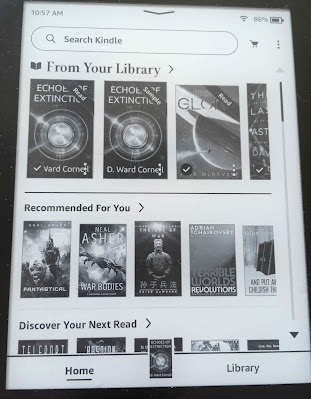
Glad to see you posting again!
ReplyDeleteIt's a competition issue -- there isn't any, so Amazon hasn't been forced to go back properly evaluate and refresh the Kindle UI. Amazon does go back and look at the Fire TV UX from time to time -- plenty of competition from Apple and Roku and Google there -- and there are all sorts of updates to Alexa -- to stay ahead of Google and Apple -- but the Kindle just gets new hardware that's good enough for a refresh cycle and Amazon can call it a day.
ReplyDeleteThanks, Ben! It's nice to hear from you.
ReplyDeleteAvi, I'm sure that's part of it. But they just did a pretty thorough interface refresh about a year ago, and you'd think they would have caught this stuff.
--Mike